Get HotMacNews- iOS App and Homepage
To access HotMacNews on your computer Click Here (It makes a great Home Page)
To download iPhone or iPad app (HotMacNews2) click here HotMacNews2
**Once in HotMacNews Home Page click on Preferences to customize to your needs.

Sleepo・Sleep Sound・White Noise , OnSite Checklists – Auditing , im NGL: anonymous q&a link app and more
iPhone:
![]() im NGL: anonymous q&a link app ( $29.99 → Free ) Clyfar Tech Step your social interactions up and get followers excited with this app. Create a unique link and share it in-app to receive anonymous answers to polls and questions. Responses are secure and filters are used to remove any hurtful, harmful, and inappropriate comments.
im NGL: anonymous q&a link app ( $29.99 → Free ) Clyfar Tech Step your social interactions up and get followers excited with this app. Create a unique link and share it in-app to receive anonymous answers to polls and questions. Responses are secure and filters are used to remove any hurtful, harmful, and inappropriate comments.
![]() Sleepo・Sleep Sound・White Noise ( $99.99 → Free ) APP ORIGINS STUDIO YAZILIM ANONIM SIRKETI Sleepo lets you create your ideal ambience for sleeping. Choose from a huge selection of soothing sounds, white noise, or relaxing music. Find whatever tickles your fancy and start getting quality sleep right now.
Sleepo・Sleep Sound・White Noise ( $99.99 → Free ) APP ORIGINS STUDIO YAZILIM ANONIM SIRKETI Sleepo lets you create your ideal ambience for sleeping. Choose from a huge selection of soothing sounds, white noise, or relaxing music. Find whatever tickles your fancy and start getting quality sleep right now.
![]() OnSite Checklists – Auditing ( $9.99 → Free ) Raghvendra Bhargava OnSite Checklists – Auditing lets you to conduct all types of inspections. It’s simple enough for everyday use but packed with powerful features that make it useful for professionals. The templates are reusable and allow for photo annotation and assignable actions.
OnSite Checklists – Auditing ( $9.99 → Free ) Raghvendra Bhargava OnSite Checklists – Auditing lets you to conduct all types of inspections. It’s simple enough for everyday use but packed with powerful features that make it useful for professionals. The templates are reusable and allow for photo annotation and assignable actions.
![]() Sign Documents & PDF Signature ( $14.99 → Free ) Loyal Foundry, Inc.
Sign Documents & PDF Signature lets you send, sign, and manage documents wherever you are. Realtors, freelancers, and business professionals of all types can stay on top of workflows. Documents are encrypted and leave a complete audit trail, making them secure and safe.
Sign Documents & PDF Signature ( $14.99 → Free ) Loyal Foundry, Inc.
Sign Documents & PDF Signature lets you send, sign, and manage documents wherever you are. Realtors, freelancers, and business professionals of all types can stay on top of workflows. Documents are encrypted and leave a complete audit trail, making them secure and safe.
Source link: http://appadvice.com/apps-gone-free

Earlier this month, Apple announced the latest upgrades to iPad Air. Bringing onboard the updated M2 Apple silicon chipset and an all new 13? version, the latest iPad Air is arguably the best option for most consumers that operate just above the entry level experience.
With each new hardware device, Apple utilizes an incredible stock background. Download the M2 iPad Air wallpapers in all color variations without the need to buy new hardware!.
iPad Air M2 6th generation wallpapers
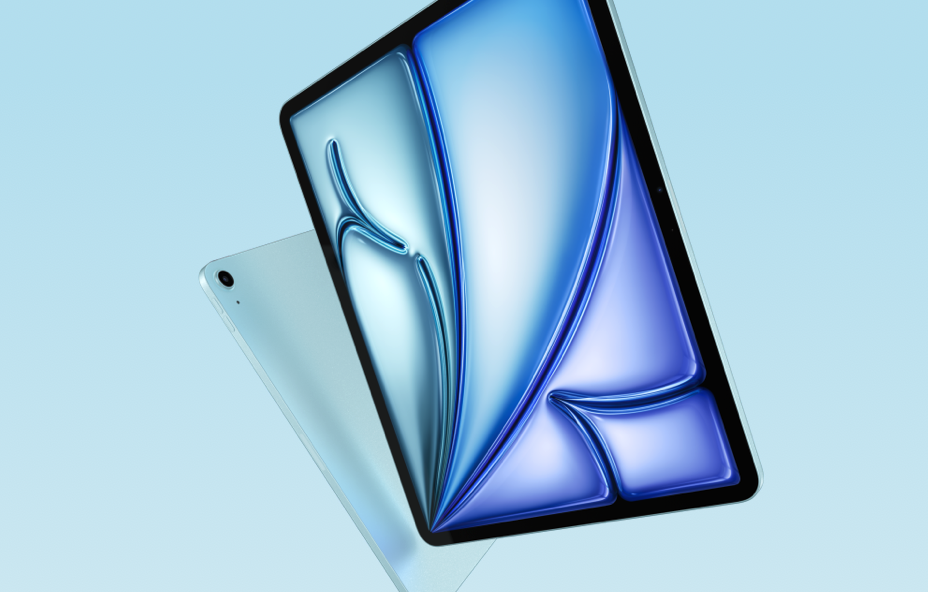
I was conflicted over whether to buy the new 13? iPad Air or the higher spec’ed 13? iPad Pro, so much so I ordered both. After using the devices for several days, I believe I’ll stick with the Pro model, but the Air is incredibly compelling.
New colorways also paired with new wallpaper options. Inside iPadOS, the color matching backgrounds can be selected in the Settings/Wallpaper controller by swiping through the alternative options. However, you would need to buy a new iPad Air to have access to these downloads!
Thanks to @aaronp613, who extracted the backgrounds from the iPadOS file, you can download each of the matching iPad Air wallpapers right here.
I’m very much interested in the purple download, because I’ve been on a purple kick since the M1 iMac. I ordered the purple iPad Air to match. For those wondering, the purple iPad Air does not match the purple iMac in hue or tone. Yes, they are both purple, but they are far from an exact match.
You can also download the iPad Pro wallpapers for iPhone, which were modified by @AR72014. They were previously posted on our iDB Wallpapers of the Week gallery. You can find them linked below.
If you have great wallpapers, send them my way! Or, simply a link to a repository of downloads would be great. We are always looking for new ways to feature creatives. Follow along with me via X @jim_gresham and grab mid-week downloads, sneak peaks of upcoming walls, and general gadget banter.

iPad Pro (M4) wallpapers for iPhone
Source link: https://www.idownloadblog.com/2024/05/19/download-these-new-m2-ipad-air-wallpapers-in-all-matching-colors/

Interval Flow – WOD Timer , Digital Notes: Note Taking App , FocusDots · Focus What Matters and more
iPhone:
![]() BLVCK – Black and White Effect ( $6.99 → Free ) Priyaben Patel BLVCK – B&W Filters transforms your photos into stylish ones using filters and photo effects. There are over 50 filters to choose from. The app helps you recreate professional and artsy photos in seconds.
BLVCK – Black and White Effect ( $6.99 → Free ) Priyaben Patel BLVCK – B&W Filters transforms your photos into stylish ones using filters and photo effects. There are over 50 filters to choose from. The app helps you recreate professional and artsy photos in seconds.
![]() Slow Motion Video Maker Editor ( $14.99 → Free ) Loyal Foundry, Inc. Slow Motion Video Maker Editor lets you capture and customize every moment. Choose from 40 different color filters and add your own effects. You’re able to adjust the speed to create dramatic videos in seconds.
Slow Motion Video Maker Editor ( $14.99 → Free ) Loyal Foundry, Inc. Slow Motion Video Maker Editor lets you capture and customize every moment. Choose from 40 different color filters and add your own effects. You’re able to adjust the speed to create dramatic videos in seconds.
![]() Interval Flow – WOD Timer ( $29.99 → Free ) Bence Kaposzta
Interval Flow isn’t just the same old exercise app, it’ll completely revolutionize your workouts. Set up voice assist and listen to your next move so you can focus on your workout versus your screen. Interval Flow isn’t just for high-intensity workouts it can also be used meditation and stretching exercises.
Interval Flow – WOD Timer ( $29.99 → Free ) Bence Kaposzta
Interval Flow isn’t just the same old exercise app, it’ll completely revolutionize your workouts. Set up voice assist and listen to your next move so you can focus on your workout versus your screen. Interval Flow isn’t just for high-intensity workouts it can also be used meditation and stretching exercises.
![]() Digital Notes: Note Taking App ( $1.99 → Free ) Digital Hole Pvt. Ltd. Digital Notes is all about writing, sketching, or doodling notes on your iPhone or iPad. You can also use an Apple Pencil. The app uses iCloud sync, so your notes will be available on each of your devices. Along with a minimal UI, you can add tags and even share notes on social media.
Digital Notes: Note Taking App ( $1.99 → Free ) Digital Hole Pvt. Ltd. Digital Notes is all about writing, sketching, or doodling notes on your iPhone or iPad. You can also use an Apple Pencil. The app uses iCloud sync, so your notes will be available on each of your devices. Along with a minimal UI, you can add tags and even share notes on social media.
![]() FocusDots · Focus What Matters ( $1.99 → Free ) particlemade Keep focused on tasks with this simple time management app. Decide on a single mission you wish to complete and start the timer. There are 11 different themes to choose from. The app also offers inspirational quotes and daily summaries to motivate you.
FocusDots · Focus What Matters ( $1.99 → Free ) particlemade Keep focused on tasks with this simple time management app. Decide on a single mission you wish to complete and start the timer. There are 11 different themes to choose from. The app also offers inspirational quotes and daily summaries to motivate you.
![]() aTimeLogger Time Tracker ( $0.99 → Free ) BGCI
Thanks to its intuitive interface, aTimeLogger ensures you won’t waste a lot of time tracking your time. The main menu provides you with a large grid of activity icons, but if you can’t find one that suits your activity, go ahead and create your own. To track an activity, just tap on an icon to start the timer. At the end of the day you can view all of your stats and generate custom reports.
aTimeLogger Time Tracker ( $0.99 → Free ) BGCI
Thanks to its intuitive interface, aTimeLogger ensures you won’t waste a lot of time tracking your time. The main menu provides you with a large grid of activity icons, but if you can’t find one that suits your activity, go ahead and create your own. To track an activity, just tap on an icon to start the timer. At the end of the day you can view all of your stats and generate custom reports.
![]() Image to PDF· ( $2.99 → Free ) Le Giang Nam Photo to PDF is a straightforward, easy way for anyone to convert photos into PDFs. Import photos from your photo gallery, iCloud, or Files app. You’re able to manage, organize, and compress files right from the app. You don’t’ need internet access to convert images, the app works entirely offline.
Image to PDF· ( $2.99 → Free ) Le Giang Nam Photo to PDF is a straightforward, easy way for anyone to convert photos into PDFs. Import photos from your photo gallery, iCloud, or Files app. You’re able to manage, organize, and compress files right from the app. You don’t’ need internet access to convert images, the app works entirely offline.
Source link: http://appadvice.com/apps-gone-free
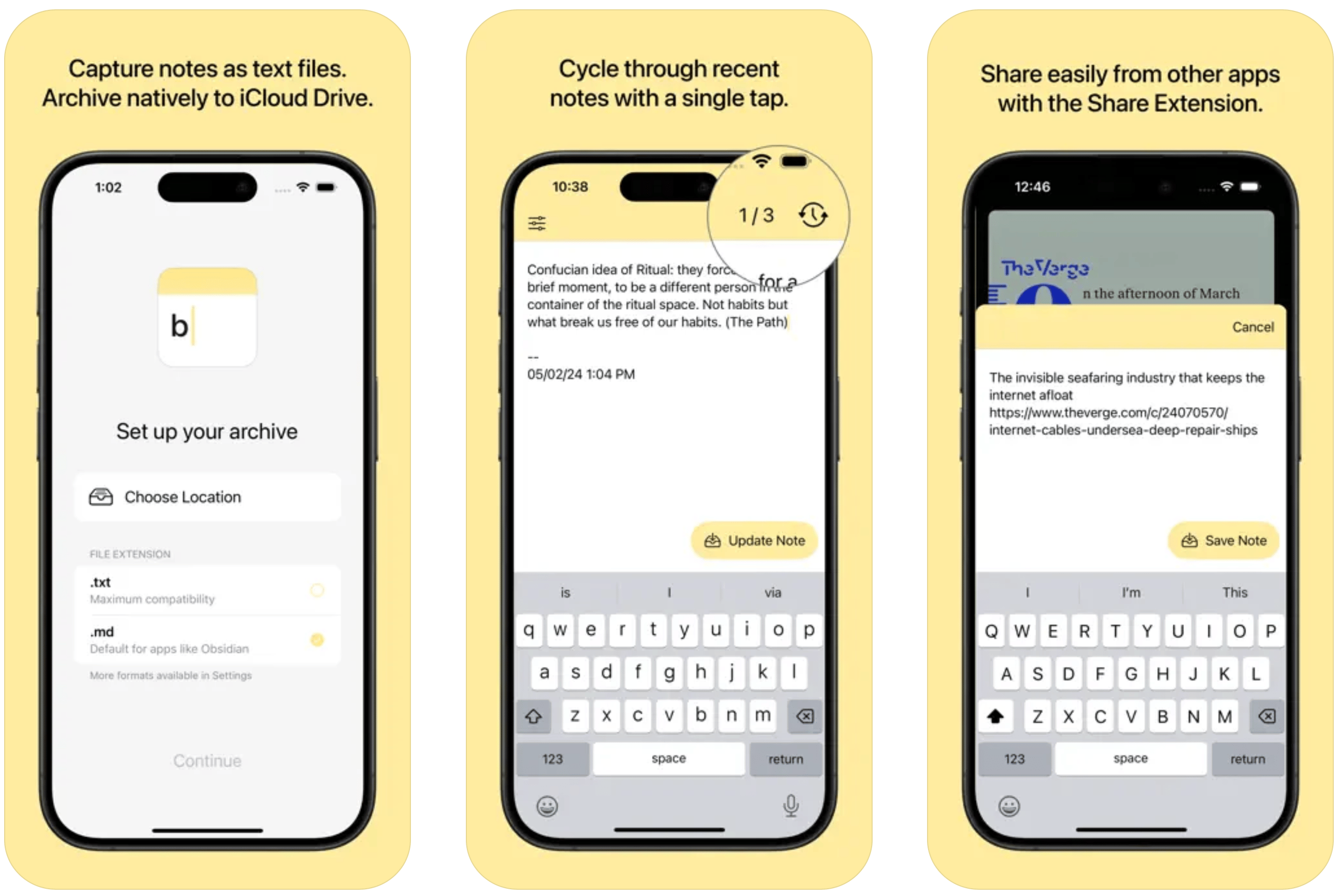
We did it everyone, we made it to the weekend! That means it’s time for another Apps of the Week roundup. This week we have some great picks for you including a lightning-fast note-taker, a timeline-based calendar, and a minimal bookmark app. And as always, we’ve selected a fun new game for you to check out!
Bebop: Quick Notes
I always feel a bit sheepish pointing to notes apps on this list. The stock Apple Notes app seems impossible to replace for basic users, and there are already a handful of apps dominating the power user segment. That being said, meet Bepob, a notes app dedicated to helping you get your ideas down fast. There are no ads, no logins, and no tracking, and files are synced natively via iCloud or Dropbox. You can share easily from other apps via the Share Extension, and you can export to almost any app via plain-text or markdown. If any of this sounds appealing to you, this might be a good app to play around with this weekend.
Pinning – Calendar Countdown

Pinning is a calendar app with a bit of a twist. Instead of focusing on the standard calendar aesthetic with daily, weekly, and monthly views, it utilizes timelines and countdown timers to help you track milestones and record big life events. The app syncs up with your other calendars, and places events like birthdays and anniversaries in the timeline view. There’s also Home Screen widgets for single events, and Lock Screen widgets for the most important ones, plus you have support for iCloud collaboration and Siri Shortcuts. This seems like one of those apps you’ll have to play around in person to judge for yourself, but who knows, it could be a winner!
Plinky: Easily Save Links
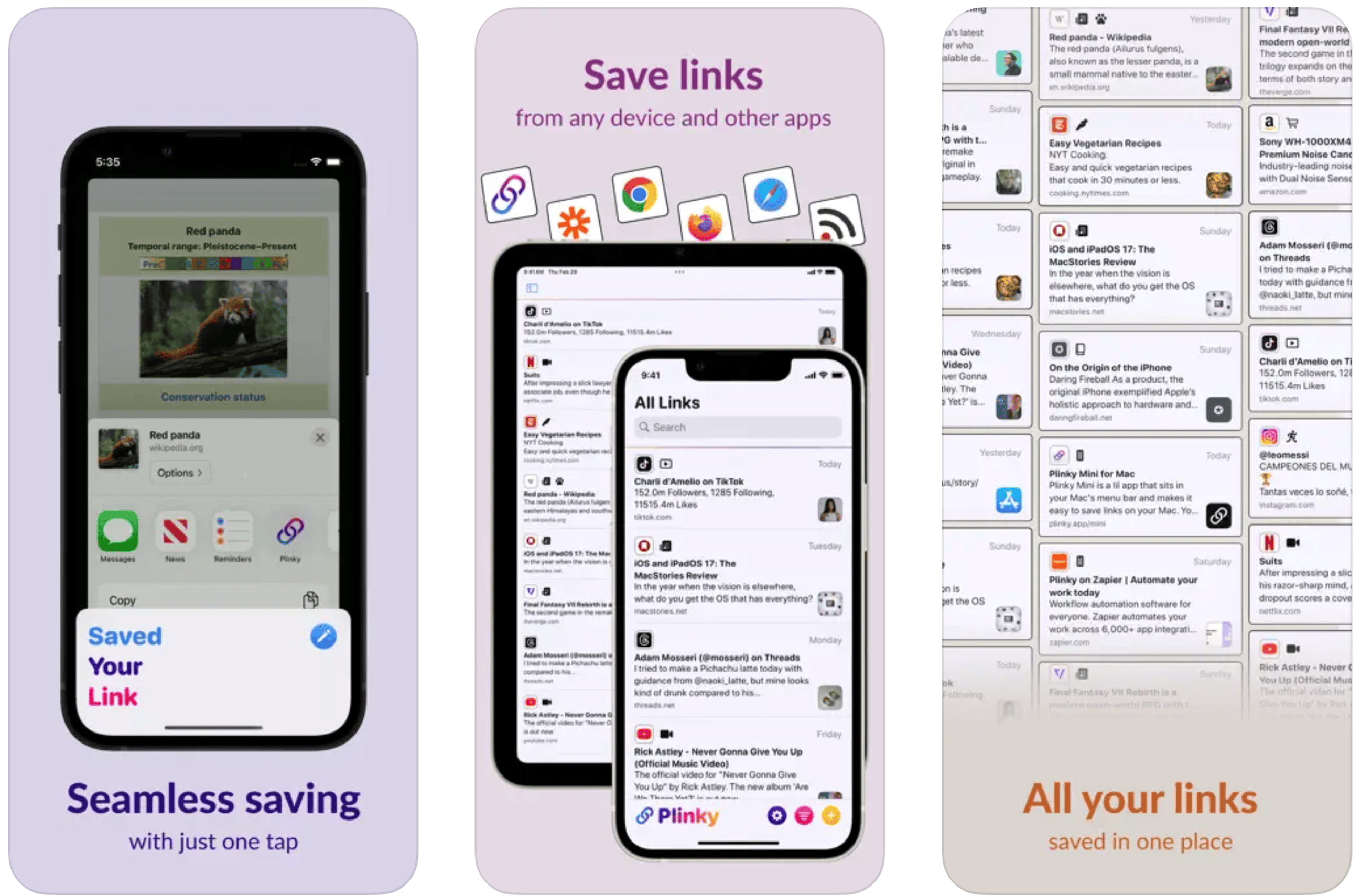
I guess it’s ‘Utility’ week here at iDB. We had a notes app, a calendar app, and now we have a link saver. Plinky allows you to quickly and easily save links for later viewing via a Share Extension on iPhone, iPad or your favorite browser. You can save everything from articles to videos, social media posts and more with a single tap. What’s more, you can then organize all of your saved links based on common themes, using tags and folders, and Shortcuts supports offers unlimited workflow possibilities. I know there are a bunch of these already out there, but little tools/utilities like this are always worth checking out.
Earn to Die Rogue

This sounds like a Bruce Willis action movie, doesn’t it? “Earn to Die Rogue: if you want it, you gotta earn it!” Anyway, it’s actually a spin-off title of the popular roguelite Earn to Die series. In this one you must drive cars through the zombie apocalypse and loot infested buildings for supplies to stay alive. You can unlock new locations and vehicles, and upgrade your cars with weapons and capabilities, to take on a variety of zombies and bosses. Other features include gorgeous side-scrolling graphics and rag-doll physics. “Whatcha doing this weekend?” “Oh not much, just upgrading my zombie-killing car so I can go on a supply run.” “Cool.”
Source link: https://www.idownloadblog.com/2024/05/18/apps-of-the-week-part-92/

Are you looking for a new case to protect that iPhone of yours, or perhaps you’re just interested in adding a new case to your daily rotation because the one you’re already using feels a little… same old?
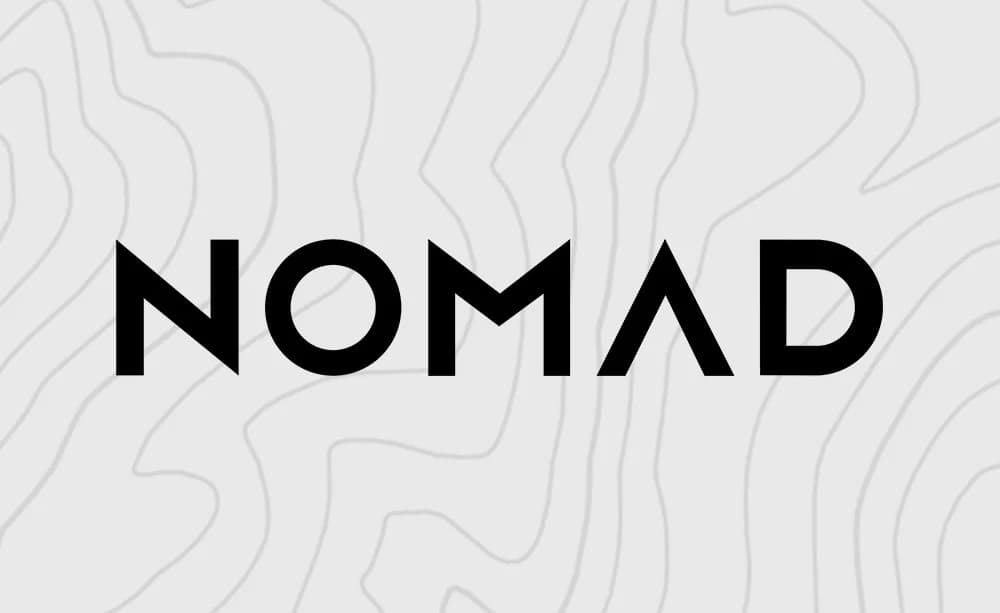
Well, we have some good news! Our friends at Nomad are running a limited-time BOGO flash sale on all cases – that’s right, buy one get one free – throughout this weekend.
Please note that purchases made on this page help support iDB. We may earn a small commission when you purchase products through affiliate links on our site.
The BOGO sale applies to all Nomad cases, whether it’s for the iPhone 13, 14, or 15 series. It also applies to both Nomad’s cheapest and most expensive cases, so this sale could benefit you whether you’re just buying for yourself, and want a spare for when it wears out, or you’re buying for yourself and your significant other.
To get the BOGO deal, you must use the Coupon Code BOGOCASE at checkout on Nomad’s web page.

Some honorable mentions for which this limited-time sale applies are:
- Modern Leather Folio
- Modern Leather Case
- Super Slim Case
- Rugged Case (with or without Peak Design mount)
- Sport Case

Nomad’s cases are some of the highest quality you can get with respect to true leather cases for the iPhone, and we especially like the attention to detail added, including the felt interior with embedded MagSafe magnets, strong rubberized edge, and high-quality anodized aluminum buttons with their tactile feel.
Many of Nomad’s cases include drop protection of up to 8 feet, so while these cases look good, they also keep your iPhone safe from everyday life.

The quality you get in these cases doesn’t run cheap, which is why we strongly urge our readers to take advantage of this BOGO deal while they can. It’s a great opportunity to outfit more than one iPhone for the price of one, regardless of the type of case you want.
Are you going to be taking advantage of Nomad’s limited-time BOGO case deal? Tell us why or why not in the comments section down below.
Source link: https://www.idownloadblog.com/2024/05/17/nomad-bogo-iphone-cases-2024/









